How to integrate JustDial to get Leads in Kylas?
This article covers the steps for integrating your JustDial account with Kylas CRM to automatically fetch leads generated in JustDial and store them in your Kylas CRM account.
Prerequisites
- Permissions: Any user with access to the Kylas account API key.
- Product Plans: Elevate
- Activities to be Completed: None
Steps
Step 1
Once you log in to your kylas account with your credentials, navigate to kylas marketplace and install the Just Dial app.
Step 2
You have to log in with your kylas credentials once again, after that it will ask you to allow and install.
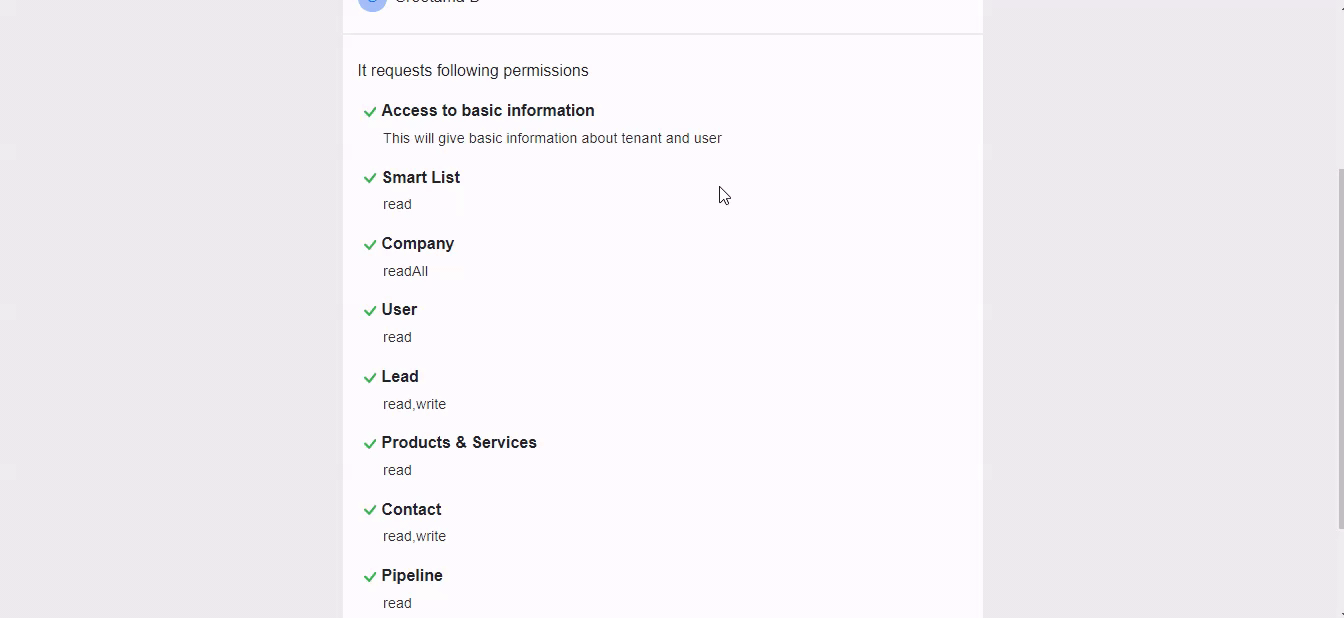
Step 3:
It will ask you to do a fresh sign-up.
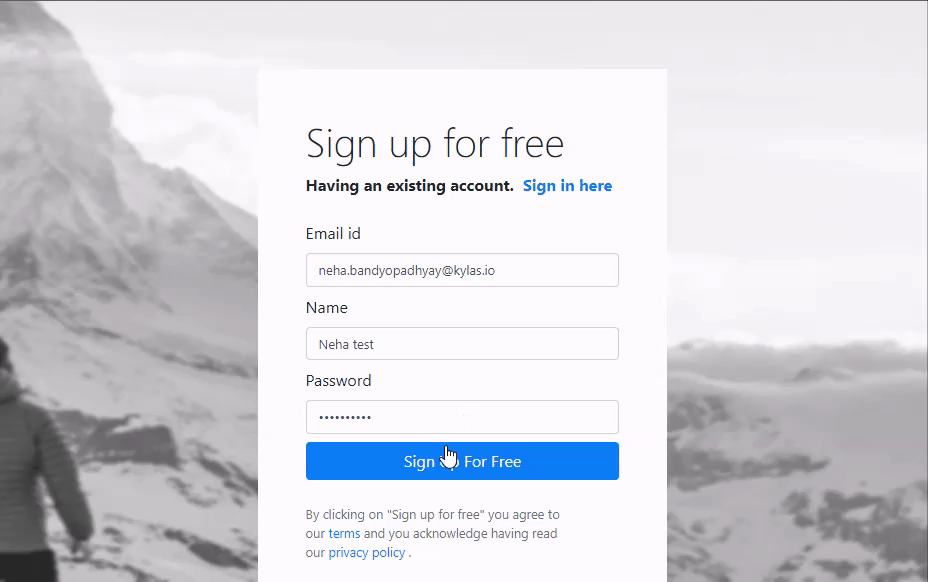
Step 4:
A verification mail will be sent to your email Id used for signing up in the Just Dial connector app.
Step 5:
You have to enter the kylas API key
Step 6:
You need to enter the details of your Just Dial account.
Step 7:
A webhook URL will be generated which needs to be sent to the Just Dial team, they will be pushing the leads from their end and henceforth, it will be reflected in Kylas.
Related Articles
How to integrate Kylas CRM with your Indiamart account to capture leads?
This article covers the steps for integrating your Indiamart account with Kylas CRM to automatically fetch leads generated in Indiamart and store them in your Kylas CRM account. Prerequisites Permissions: Any user with access to the Kylas account ...How to integrate with JustDial for Lead generation in Kylas?
This article covers the steps to follow in order to check the Leads to sync in Kylas from Facebook Lead generation, Indiamart, Just Dial, Facebook, Trade India Lead Generation. Perquisites Permissions: Any user with access to the Kylas account ...Integration with Third Party (Justdial) Lead Generation
This article covers the steps to follow in order to check the Leads to sync in Kylas from Just Dial. Perquisites Permissions: Any user with access to the Kylas account api-key. Product Plans: Elevate Activities to be Completed: None Just Dial Lead ...How to integrate Kylas CRM with your Trade India account to capture leads?
This article covers the steps for integrating your Trade India account with Kylas CRM to automatically fetch leads generated in Trade India and store them in your Kylas CRM account. Prerequisites Permissions: Any user with access to the Kylas ...How to integrate Mcube with Kylas?
This article covers the steps that need to be performed in order to integrate Mcube with Kylas CRM. Prerequisites Permissions:- For Admin:- Access to the Kylas account API key For Member:- Kylas CRM call permission Product Plans: Elevate Activities ...