How to setup phone number masking in Kylas?
Phone number masking is a privacy-focused feature that hides or partially masks contact numbers of leads or customers. It helps protect sensitive data while allowing your team to perform their CRM tasks securely. Kylas CRM supports phone number masking through admin settings and access control.
Prerequisites:
- You have Admin access to your Kylas CRM account.
- Your Kylas plan supports access control settings (Elevate or above).
- The users for whom you want to apply masking must have a custom role or be assigned a role with restricted field access.
Step 1. Login >> Kylas >> Navigate into setting >> Navigate into customization >> Form fields.
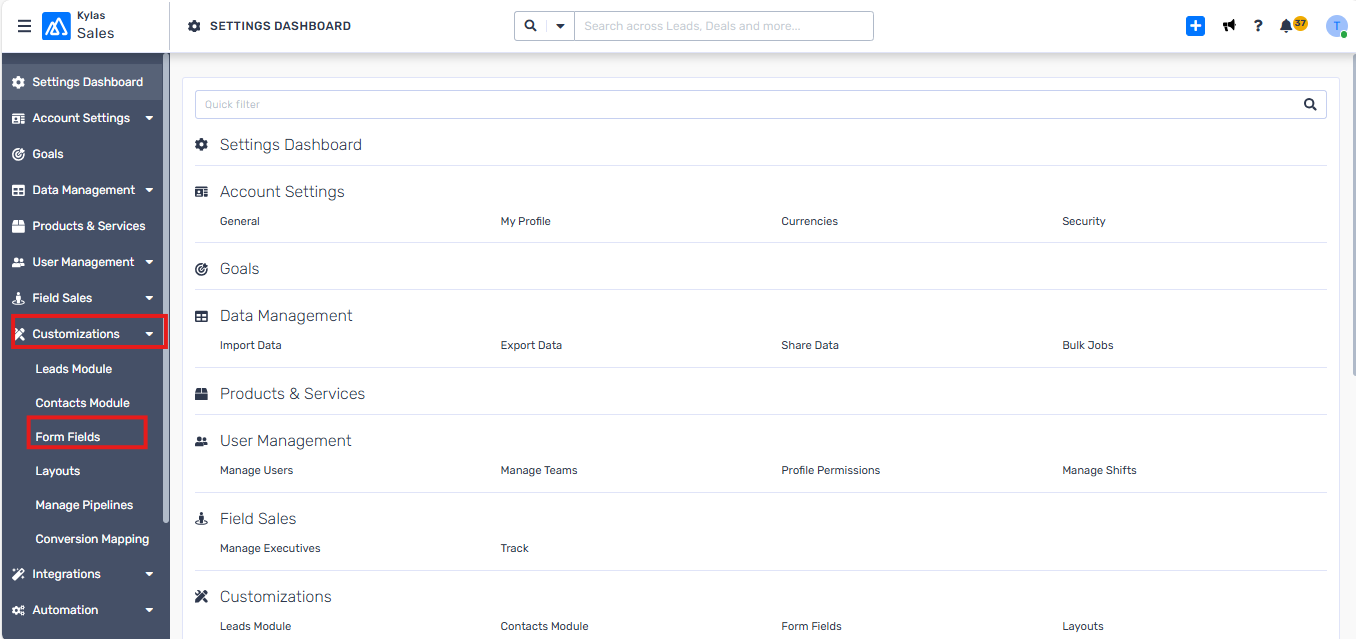
Step 2. When you click on any Number type field and data type is phone, when you click on the field, you will be able to see below screen.
Step 3. Once you on the Is Masked toggle
then you will be able to select the profiles for selected profiles phone number will be masked.
Step 4. For selected profiles user not able to see the phone number.
Go back to Users under Admin Settings.
Assign the role with masked access to the relevant users.
Step 5: Test the Settings
Log in with a test user who has the restricted role.
Go to a Lead or Contact record.
Verify that the phone number appears masked and cannot be copied or fully viewed.
Use Case Examples
|
| ||
|
| ||
|
| ||
|
|
Important Notes
Masking is only visual—the system still stores the full number in the backend.
Admins and users with full access roles can still view and edit phone numbers.
Masking applies wherever the field is used—on lead details, list views, etc.
Related Articles
How to setup IP restriction in Kylas?
This article covers how to set up IP restrictions in kylas. Setting up IP restrictions can help enhance the security of your system or application by ensuring that only users or devices from approved IP addresses can access it. Prerequisites ...How to setup two factor authentication in Kylas?
This article covers how to setup 2 factor authentication in kylas. With help of two factor authentication Protects your account even if your password is compromised by requiring a second verification factor. Prerequisites Permissions: Any user with ...How Forex Works in Kylas CRM
In today’s global marketplace, businesses often deal with customers, vendors, and partners across different countries and currencies. To support this, Kylas CRM offers a built-in Forex (Foreign Exchange) feature that enables you to manage ...How to Add Bulk Values in Picklist Fields in Kylas CRM
How to Add Bulk Values in Picklist Fields in Kylas CRM Managing picklist fields efficiently is crucial for maintaining clean, structured, and standardized CRM data. When dealing with large datasets—such as product categories, cities, industries, or ...How to assign leads to users in round-robin mode, in Kylas CRM?
This article covers the steps to be followed and the pre-requisites for assigning leads to users in a round-robin fashion, using the webhooks feature of the workflows. Prerequisites Permissions: Any user with create permission on Workflow Module. ...